Astro Sphere: File Structure
A one line summary of what each file and directory is for:
/
├── public/ // Files publicly available to the browser
│ ├── fonts/ // The default fonts for Astro Sphere
│ │ └── atkinson-bold.woff // default font weight 700
│ │ └── atkinson-regular.woff // default font weight 400
│ ├── js/ // Javascript that will be imported into <head>
│ │ └── animate.js // function for animating page elements
│ │ └── bg.js // function for generating the background
│ │ └── scroll.js // scroll handler for the header styles
│ │ └── theme.js // controls the light and dark theme
│ └── brand.svg //the icon that displays in header and footer
│ └── favicon.svg //the icon that displays in the browser
│ └── ui.svg // an svg sprite for all ui icons on the website
│ └── social.svg // an svg sprite for all social media icons
│ └── open-graph.jpg // the default image for open-graph
│ └── robots.txt // for web crawlers and bots to index the website
├── src/ // Everything that will be built for the website
│ ├── components/ // All astro and SolidJs components
│ ├── content/ // Contains all static markdown to be compiled
│ │ | blog/ // Contains all blog post markdown
│ │ | projects/ // Contains all projects markdown
│ │ | work/ // Contains all work page markdown
│ │ | legal/ // Contains all legal docs markdown
│ │ └── config.ts // Contains the collection config for Astro
│ ├── layouts/ // Reused layouts across the website
│ └── pages/ // All of the pages on the website
│ └── styles/ // CSS and global tailwind styles
│ └── lib/ // Global helper functions
│ └── consts.ts // Page metadata, general configuration
│ └── types.ts // Types for consts.ts
└── .gitignore // Files and directories to be ignored by Git
└── .eslintignore // Files and directories to be ignored by ESLint
└── eslintrc.cjs // ESLint configuration
└── astro.config.mjs // Astro configuration
└── tailwind.config.mjs // Tailwind configuration
└── tsconfig.json // Typescript configuration
└── package.json // All the installed packages
Astro Sphere: Getting Started
Astro Sphere is designed to be configurable. This article will cover the basics on configuring the site and make it personal.
First let’s change the url
//astro.config.mjs
export default defineConfig({
site: "https://astro-sphere.vercel.app", // your domain here
integrations: [
mdx(),
sitemap(),
solidJs(),
tailwind({ applyBaseStyles: false }),
],
});
Next, Let’s configure the Site
// src/consts.ts
export const SITE: Site = {
TITLE: "Astro Sphere",
DESCRIPTION:
"Welcome to Astro Sphere, a portfolio and blog for designers and developers.",
AUTHOR: "Mark Horn",
};
| Field | Type | Description |
|---|---|---|
| TITLE | String | The title of the website. Displayed in header and footer. Used in SEO. |
| DESCRIPTION | String | The description of the index page of the website. Used in SEO. |
| AUTHOR | String | Your name. |
Change the branding
The browser icon is located in /public/favicon.svg
The header and footer branding icon is located in /public/brand.svg as a sprite with id=“brand”
The rest of the consts file
Each page has a metadata entry that is useful for SEO.
export const WORK: Page = {
TITLE: "Work",
DESCRIPTION: "Places I have worked.",
};
The links that are displayed in the header and drawer
export const LINKS: Links = [
{ HREF: "/", TEXT: "Home" },
{ HREF: "/work", TEXT: "Work" },
{ HREF: "/blog", TEXT: "Blog" },
{ HREF: "/projects", TEXT: "Projects" },
];
The social media links
export const SOCIALS: Socials = [
{
NAME: "Github",
ICON: "github",
TEXT: "markhorn-dev",
HREF: "https://github.com/markhorn-dev/astro-sphere",
},
];
| Field | Type | Required | Description |
|---|---|---|---|
| NAME | string | yes | Accessible name |
| ICON | string | yes | Refers to the symbol id in public/social.svg |
| TEXT | string | yes | Shorthand profile name |
| HREF | string | yes | The link to the social media profile |
Astro Sphere: Adding a new post or project.
Basics
Create a folder in the respective collection you wish to create content. The name of the folder will be the slug in which your content will be found.
creating the following
/content/blog/my-new-post/index.md
will be published to
https://yourdomain.com/blog/my-new-post
Frontmatter
Front matter is in yaml if you are familiar with the format. All posts and projects require frontmatter at the top of the document to be imported. All frontmatter must be inside triple dashes, similar to Astro format. See example below.
Blog Collection
| Field | Type | Req? | Description |
|---|---|---|---|
| title | string | yes | Title of the post. Used in SEO. |
| summary | string | yes | Short description of the post. Used in SEO. |
| date | string | yes | Any string date that javascript can convert. Used in sorting |
| tags | array | yes | Post topic. Array of strings. Used in filtering. |
| draft | boolean | no | Hides the post from collections. Unpublished entry. |
Example blog post frontmatter
---
title: "Astro Sphere: Adding a new post or project."
summary: "Adding a new article (blog post or project) is pretty easy."
date: "Mar 18 2024"
draft: false
tags:
- Tutorial
- Astro
- Astro Sphere
---
Projects Collection (extends Blog Collection)
| Field | Type | Req? | Description |
|---|---|---|---|
| title | string | yes | Title of the post. Used in SEO. |
| summary | string | yes | Short description of the post. Used in SEO. |
| date | string | yes | Any string date that javascript can convert. Used in sorting |
| tags | array | yes | Post topic. Array of strings. Used in filtering. |
| draft | boolean | no | Hides the post from collections. Unpublished entry. |
| demoUrl | string | no | A link to the deployed project, if applicable. |
| repoUrl | string | no | A link to the repository, if applicable. |
Example project frontmatter
---
title: "Astro Sphere"
summary: "Astro Sphere, a portfolio and blog for designers and developers."
date: "Mar 18 2024"
draft: false
tags:
- Astro
- Typescript
- Javascript
- Tailwind
- SolidJS
demoUrl: https://astro-sphere.vercel.app
repoUrl: https://github.com/markhorn-dev/astro-sphere
---
Write your content
You’ve made it this far, all that is left to do is write your content beneath the frontmatter. Writing markdown will be covered in the next article.
Astro Sphere: Writing Markdown
Headings
# H1
## H2
### H3
#### H4
##### H5
###### H6
H1
H2
H3
H4
H5
H6
Paragraph
Xerum, quo qui aut unt expliquam qui dolut labo. Aque venitatiusda cum, voluptionse latur sitiae dolessi aut parist aut dollo enim qui voluptate ma dolestendit peritin re plis aut quas inctum laceat est volestemque commosa as cus endigna tectur, offic to cor sequas etum rerum idem sintibus eiur? Quianimin porecus evelectur, cum que nis nust voloribus ratem aut omnimi, sitatur? Quiatem. Nam, omnis sum am facea corem alique molestrunt et eos evelece arcillit ut aut eos eos nus, sin conecerem erum fuga. Ri oditatquam, ad quibus unda veliamenimin cusam et facea ipsamus es exerum sitate dolores editium rerore eost, temped molorro ratiae volorro te reribus dolorer sperchicium faceata tiustia prat.
Itatur? Quiatae cullecum rem ent aut odis in re eossequodi nonsequ idebis ne sapicia is sinveli squiatum, core et que aut hariosam ex eat.
Images
Relative image in the /public folder
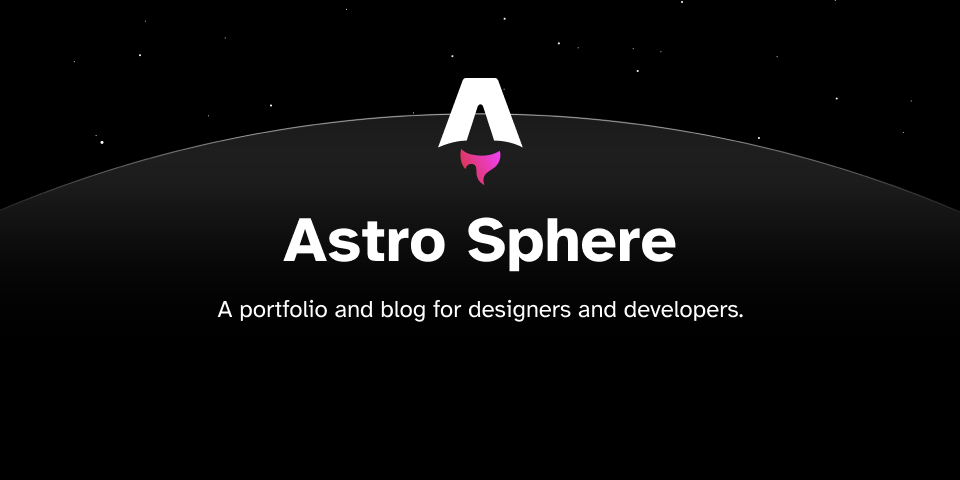
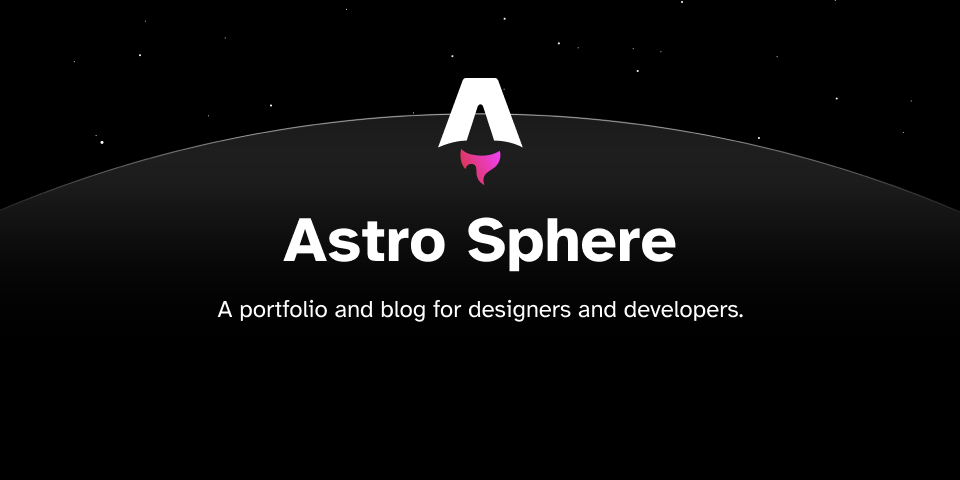
Relative Image in the same folder as the markdown


Blockquotes
The blockquote element represents content that is quoted from another source, optionally with a citation which must be within a footer or cite element, and optionally with in-line changes such as annotations and abbreviations.
Blockquote without attribution
Syntax
> Tiam, ad mint andaepu dandae nostion secatur sequo quae.
> **Note** that you can use _Markdown syntax_ within a blockquote.
Output
Tiam, ad mint andaepu dandae nostion secatur sequo quae.
Note that you can use Markdown syntax within a blockquote.
Blockquote with attribution
Syntax
> Don't communicate by sharing memory, share memory by communicating.<br/>
> — <cite>Rob Pike[^1]</cite>
Output
Don’t communicate by sharing memory, share memory by communicating.
— Rob Pike1
Tables
Syntax
| Italics | Bold | Code |
| --------- | -------- | ------ |
| _italics_ | **bold** | `code` |
Output
| Italics | Bold | Code |
|---|---|---|
| italics | bold | code |
Code Blocks
Syntax
we can use 3 backticks ``` in new line and write snippet and close with 3 backticks on new line and to highlight language specific syntac, write one word of language name after first 3 backticks, for eg. html, javascript, css, markdown, typescript, txt, bash
```html
<!DOCTYPE html>
<html lang="en">
<head>
<meta charset="utf-8" />
<title>Example HTML5 Document</title>
</head>
<body>
<p>Test</p>
</body>
</html>
```
Output
<!DOCTYPE html>
<html lang="en">
<head>
<meta charset="utf-8" />
<title>Example HTML5 Document</title>
</head>
<body>
<p>Test</p>
</body>
</html>
List Types
Ordered List
Syntax
1. First item
2. Second item
3. Third item
Output
- First item
- Second item
- Third item
Unordered List
Syntax
- List item
- Another item
- And another item
Output
- List item
- Another item
- And another item
Nested list
Syntax
- Fruit
- Apple
- Orange
- Banana
- Dairy
- Milk
- Cheese
Output
- Fruit
- Apple
- Orange
- Banana
- Dairy
- Milk
- Cheese
Other Elements — abbr, sub, sup, kbd, mark
Syntax
<abbr title="Graphics Interchange Format">GIF</abbr> is a bitmap image format.
H<sub>2</sub>O
X<sup>n</sup> + Y<sup>n</sup> = Z<sup>n</sup>
Press <kbd><kbd>CTRL</kbd>+<kbd>ALT</kbd>+<kbd>Delete</kbd></kbd> to end the session.
Most <mark>salamanders</mark> are nocturnal, and hunt for insects, worms, and other small creatures.
Output
GIF is a bitmap image format.
H2O
Xn + Yn = Zn
Press CTRL+ALT+Delete to end the session.
Most salamanders are nocturnal, and hunt for insects, worms, and other small creatures.
Astro Sphere: Writing MDX
MDX is a special flavor of Markdown that supports embedded JavaScript & JSX syntax. This unlocks the ability to mix JavaScript and UI Components into your Markdown content for things like interactive charts or alerts.
If you have existing content authored in MDX, this integration will hopefully make migrating to Astro a breeze.
An astro component with props
// Imported from relative path (same dir as markdown file)
import MyComponent from "./MyComponent.astro"
<MyComponent name="You">
Welcome to MDX
</MyComponent>
An interactive Solid Js component
// Imported from components directory (src/components)
import MyComponent from "@components/Counter"
// Don't forget the astro client:load directive
<Counter client:load />
Astro Sphere: Social media links
Astro Sphere comes preconfigured with social media links for Email, Github, Linked In and Twitter (X), but it’s very easy to add more.
Edit consts.ts
// consts.ts
export const SOCIALS: Socials = [
{
NAME: "Github",
ICON: "github",
TEXT: "markhorn-dev",
HREF: "https://github.com/markhorn-dev/astro-sphere",
},
];
| Field | Type | Required | Description |
|---|---|---|---|
| NAME | string | yes | Accessible name |
| ICON | string | yes | Refers to the symbol id in public/social.svg |
| TEXT | string | yes | Shorthand profile name |
| HREF | string | yes | The link to the social media profile |
Edit /public/social.svg
Simply add your own symbols to the svg sprite.
It is recommended that all styles be removed from new symbols added, or they may not show up correctly or conflict with Tailwind’s classes.
The id should match the icon field as specified in your consts.ts file.
<!-- public/social.svg -->
<svg xmlns="http://www.w3.org/2000/svg">
<defs>
<symbol id="github" viewBox="0 0 496 512">
<path
d="M165.9 397.4c0 2-2.3 3.6-5.2 3.6-3.3 .3-5.6-1.3-5.6-3.6 0-2 2.3-3.6 5.2-3.6 3-.3 5.6 1.3 5.6 3.6zm-31.1-4.5c-.7 2 1.3 4.3 4.3 4.9 2.6 1 5.6 0 6.2-2s-1.3-4.3-4.3-5.2c-2.6-.7-5.5 .3-6.2 2.3zm44.2-1.7c-2.9 .7-4.9 2.6-4.6 4.9 .3 2 2.9 3.3 5.9 2.6 2.9-.7 4.9-2.6 4.6-4.6-.3-1.9-3-3.2-5.9-2.9zM244.8 8C106.1 8 0 113.3 0 252c0 110.9 69.8 205.8 169.5 239.2 12.8 2.3 17.3-5.6 17.3-12.1 0-6.2-.3-40.4-.3-61.4 0 0-70 15-84.7-29.8 0 0-11.4-29.1-27.8-36.6 0 0-22.9-15.7 1.6-15.4 0 0 24.9 2 38.6 25.8 21.9 38.6 58.6 27.5 72.9 20.9 2.3-16 8.8-27.1 16-33.7-55.9-6.2-112.3-14.3-112.3-110.5 0-27.5 7.6-41.3 23.6-58.9-2.6-6.5-11.1-33.3 2.6-67.9 20.9-6.5 69 27 69 27 20-5.6 41.5-8.5 62.8-8.5s42.8 2.9 62.8 8.5c0 0 48.1-33.6 69-27 13.7 34.7 5.2 61.4 2.6 67.9 16 17.7 25.8 31.5 25.8 58.9 0 96.5-58.9 104.2-114.8 110.5 9.2 7.9 17 22.9 17 46.4 0 33.7-.3 75.4-.3 83.6 0 6.5 4.6 14.4 17.3 12.1C428.2 457.8 496 362.9 496 252 496 113.3 383.5 8 244.8 8zM97.2 352.9c-1.3 1-1 3.3 .7 5.2 1.6 1.6 3.9 2.3 5.2 1 1.3-1 1-3.3-.7-5.2-1.6-1.6-3.9-2.3-5.2-1zm-10.8-8.1c-.7 1.3 .3 2.9 2.3 3.9 1.6 1 3.6 .7 4.3-.7 .7-1.3-.3-2.9-2.3-3.9-2-.6-3.6-.3-4.3 .7zm32.4 35.6c-1.6 1.3-1 4.3 1.3 6.2 2.3 2.3 5.2 2.6 6.5 1 1.3-1.3 .7-4.3-1.3-6.2-2.2-2.3-5.2-2.6-6.5-1zm-11.4-14.7c-1.6 1-1.6 3.6 0 5.9 1.6 2.3 4.3 3.3 5.6 2.3 1.6-1.3 1.6-3.9 0-6.2-1.4-2.3-4-3.3-5.6-2z"
/>
</symbol>
</defs>
</svg>